| 0. Initial steps. This penciller is one of my favorites. The very first step is open the image, set this to RGB mode (I usually work in RGB/CMYK mode) changing the "Background" into a layer n' set it to "multiply" mode. We can call this one "lineart". | ||
 | ||
1. Flats Here we began to color... I've created a new layer under the "lineart" called "color". This one is a normal layer mode, and we need to establish the colors for all the image using only flat colors at this time. | ||
 | ||
2.Alpha Channel With all the flat colors done, I'm going to select all the image (ctrl+A) copy (ctrl+C) and paste it (ctrl+V) into a new Alpha layer... We need it for select every color area in the future. | ||
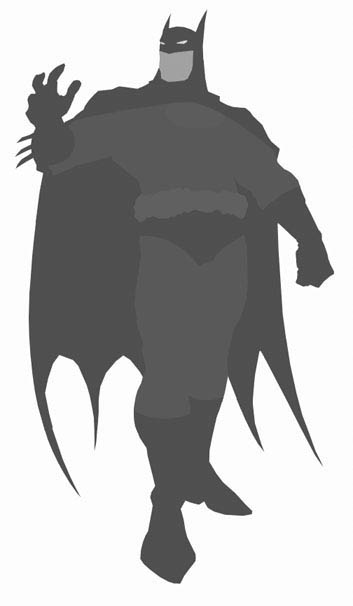 | ||
3. Airbrush Now, using the brush tool | ||
 | ||
4.Cuts Now, the next step is where the detailed work is. Using the lasso tool | ||
| ||
 | ||
You can change this values for every tool... It depends of you! Experiment, and use the tool and values you feel more comfortably. | ||
 | ||
5. Secondary Light source and Adjustment When all the Batman are fully colored, a secondary light source helps to create more realistic effect in the image. I've choose a pale yellow tone, and using a soft brush (in screen mode) I add some light spots here and there. | ||
 | ||
Its almost finished... But I wanna do some adjustments for the colors: | ||
| ||
6. Final Image | ||
 |
Tuesday, August 12, 2008
Digital COMICS Tutorials
Subscribe to:
Post Comments (Atom)



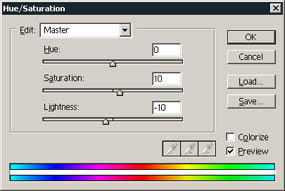
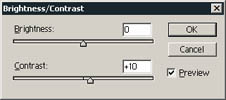
No comments:
Post a Comment